The CUTE Eclipse Plug-in can be installed from the Eclipse Marketplace.
The CUTE Eclipse plug-in depends on the following software:
This is the easiest way to get CUTE. Choose Help > Eclipse Marketplace in the Eclipse menu and search for CUTE. This will install the CUTE plug-in and required CUTE header files.
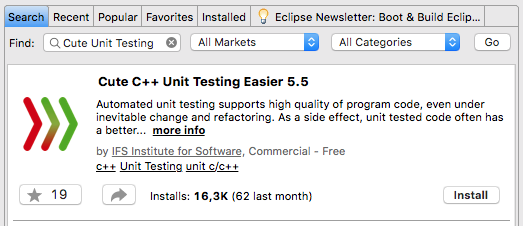
Note: If you require to install optional CUTE features, please install them from the CUTE updatesite.
The standalone version includes a test suite and an example. If you just want to use CUTE, all you need is the header files in the cute folder. Eclipse users may be interested in the standalone version for the examples and test suite.
Download the CUTE Standalone source files from the CUTE GitHub repository and add them to your source tree. CUTE works with modern GNU and Microsoft C++ toolchains, plus the Boost C++ Libraries.
